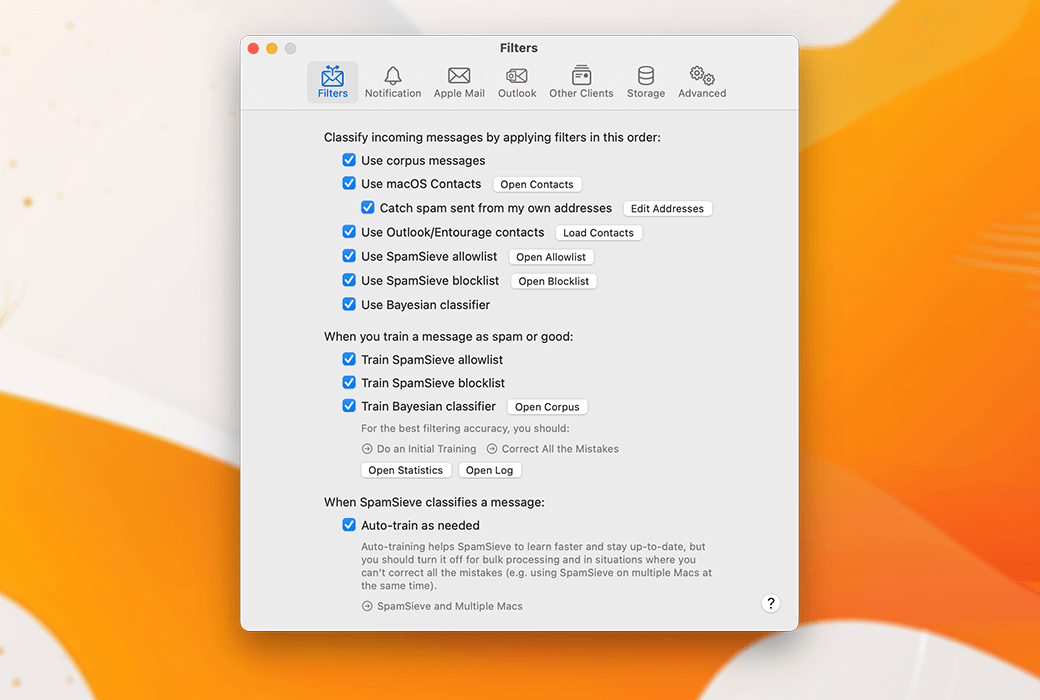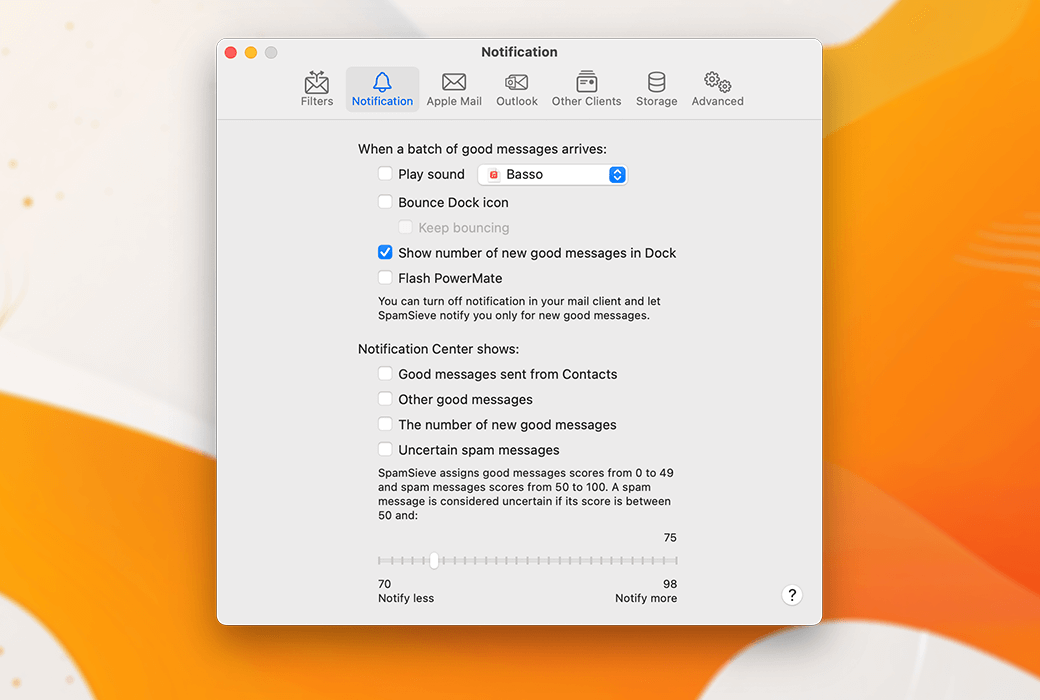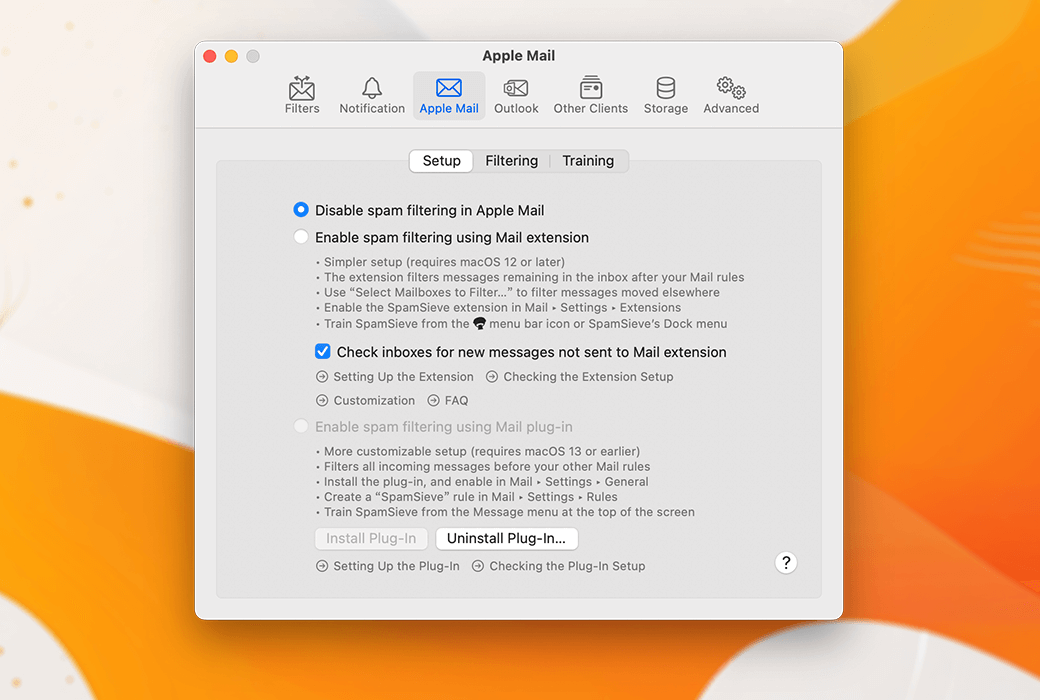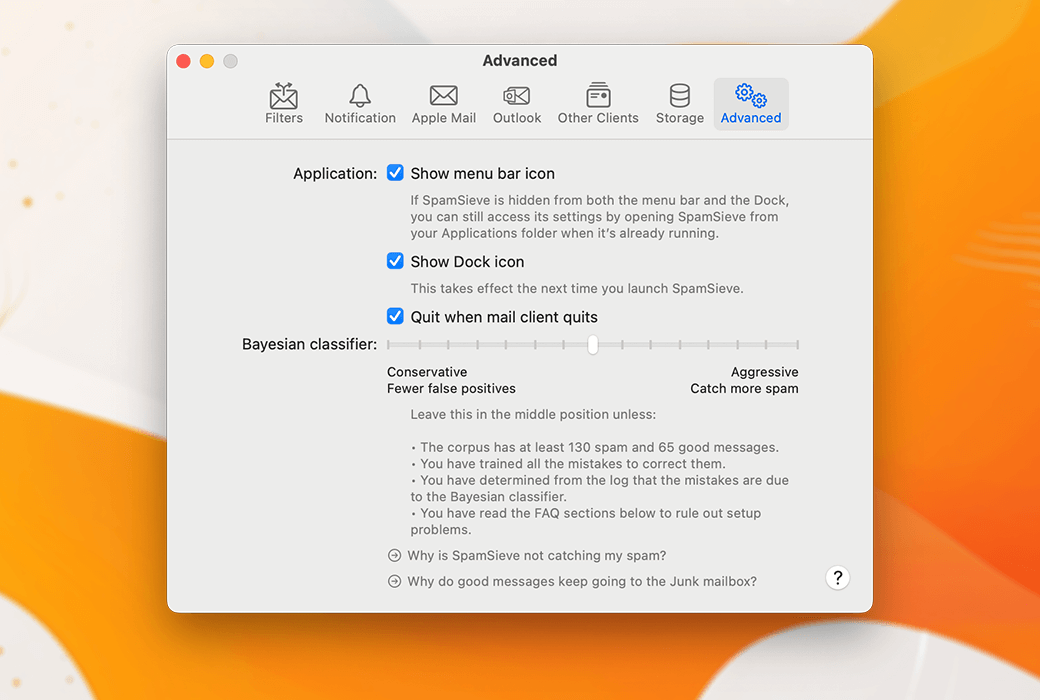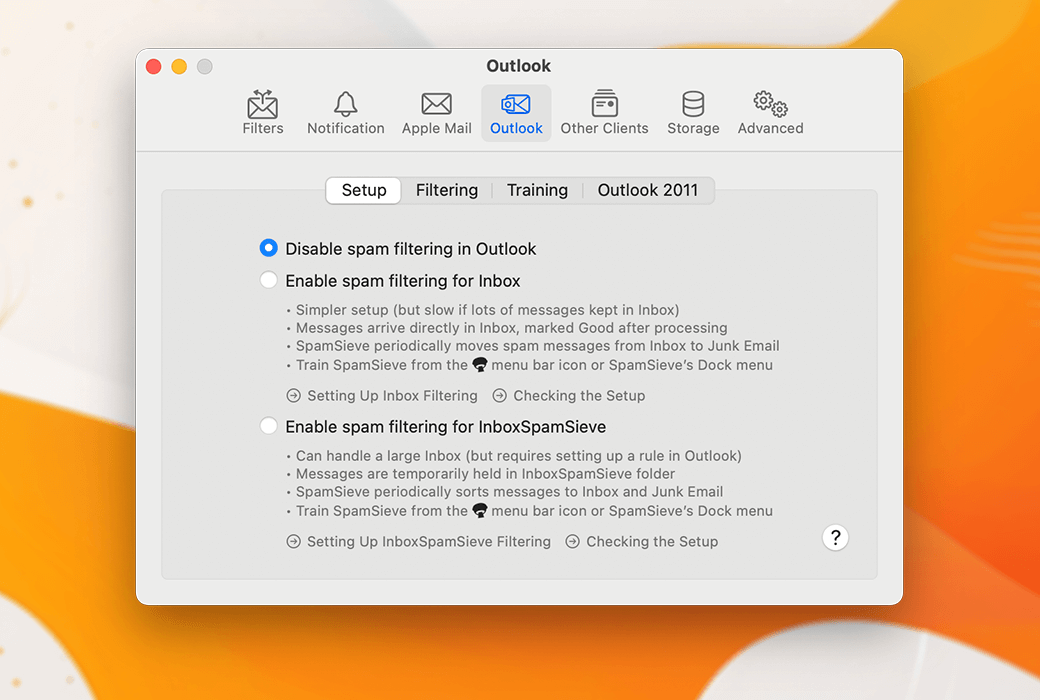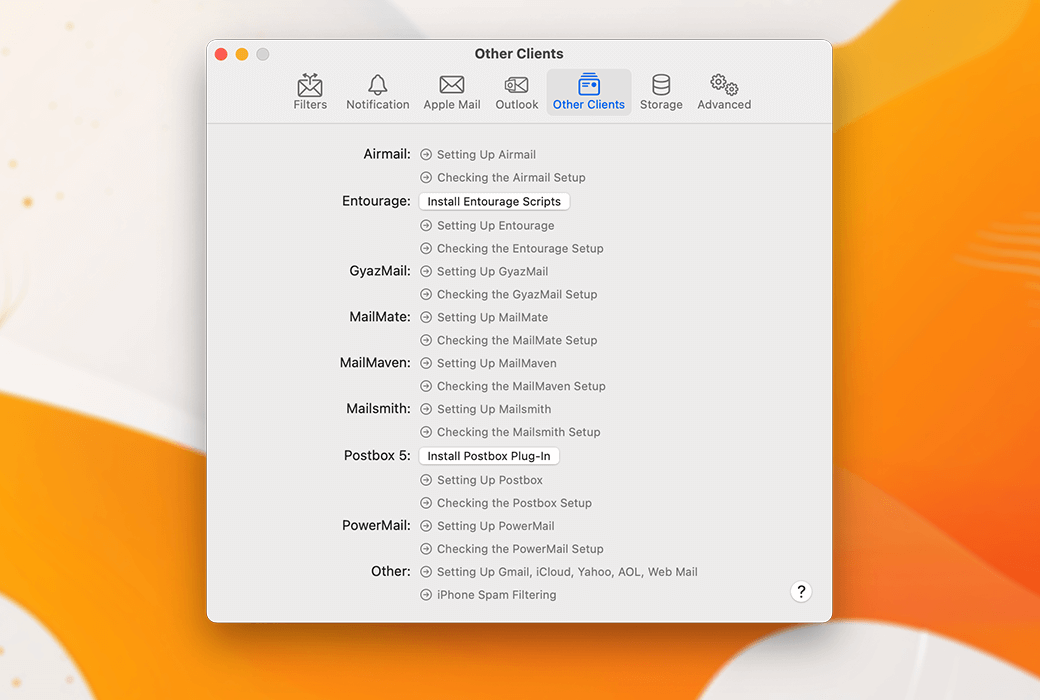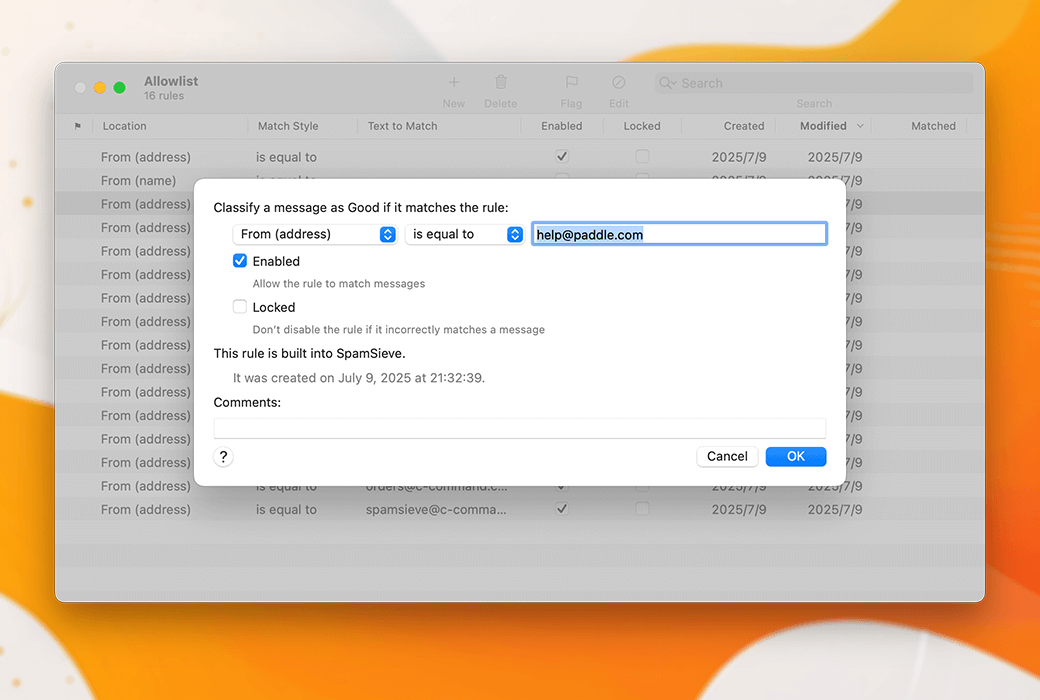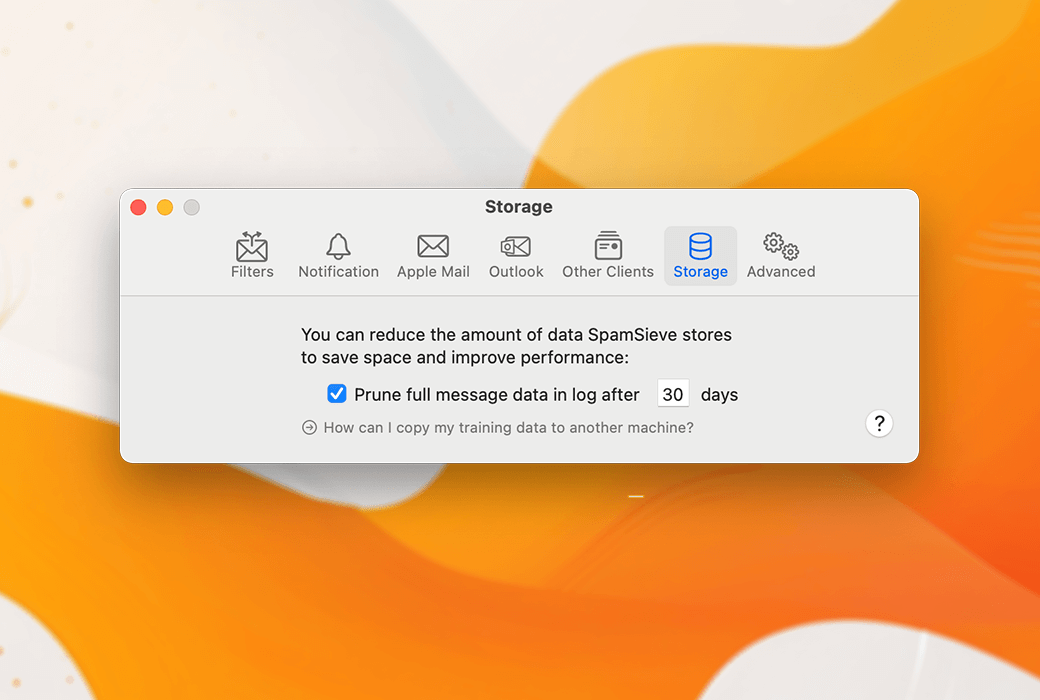You haven't signed in yet, you can have a better experience after signing in
 SpamBelieve 3 Mac junk mail filtering tool software
SpamBelieve 3 Mac junk mail filtering tool software

Activity Rules
1、Activity time:{{ info.groupon.start_at }} ~ {{ info.groupon.end_at }}。
1、Activity time:cease when sold out。
2、Validity period of the Group Buying:{{ info.groupon.expire_days * 24 }} hours。
3、Number of Group Buying:{{ info.groupon.need_count }}x。
Please Pay Attention
1、Teamwork process: Join/initiate a Group Buying and make a successful payment - Within the validity period, the number of team members meets the activity requirements - Group Buying succeeded!
2、If the number of participants cannot be met within the valid period, the group will fail, and the paid amount will be refunded in the original way.
3、The number of people required and the time of the event may vary among different products. Please pay attention to the rules of the event.





SpamBelieve is an efficient spam filtering software designed specifically for Mac users, developed by C-Command Software. It provides excellent spam recognition and filtering functions for email clients on macOS system through powerful Bayesian spam filtering technology, helping users effectively manage their inbox, ensuring that important emails are not mistakenly classified as spam, and thoroughly clearing all kinds of spam.
Functions
- The powerful Bayesian spam filtering function has high accuracy and almost no false positives. It will adapt to the emails you receive and become better over time. Some other email programs include Bayesian filters, but SpamBelieve is more accurate.
- Integrate with your email program for an excellent user experience. In addition, if you have switched email programs or used multiple email programs at once, you can get equally excellent filtering capabilities.
- SpamBelieve is compatible with any email provider/host. It will filter all your email accounts. No additional fees will be charged for additional addresses or devices.
- SpamBelieve running on Mac can prevent spam from entering your iPhone/iPad, and you can even train SpamBelieve from a distance.
- The color displays the number of spam emails per email, so if you want to check the work of SpamBelieve, you can quickly follow edge emails.
- Integrate with macOS Address Book application, so messages from friends and colleagues will never be marked as spam.
- Automatically maintain a blacklist so that it can immediately adapt to spam emails sent from specific addresses and capture 100% of spam emails.
- Automatically maintain a permission list to ensure that emails from specific senders or mailing lists are never marked as spam and do not fill the address book with these addresses.
- You can customize the allow and block lists, and add complex rules that match various email headers or email bodies. These rules can match text in various ways, including using regular expressions.
- Many spam senders encode their email content so that filters cannot see the criminal terms they contain. SpamBelieve can decode and view these messages. (Optional) It can mark them all as spam, with the theory that legitimate senders will not attempt to conceal their messages.
- SpamBelieve tracks its accuracy, the number of good messages and spam emails you receive, and how these numbers change over time.
- Turn off new email notifications in the email program and let SpamBelieve only notify you when you receive non spam emails.
- Through the Corpus window and Log, you can view how each spam email was captured.
- Unlike server based spam filtering services, your email data is kept on your own Mac, so your privacy is protected.
- SpamBelieve supports AppleScript, so you can connect it to other applications and fully integrate it into custom workflows.

Official website:https://c-command.com/spamsieve/
Download Center:https://spamsieve.apsgo.cn
Backup Download:N/A
Delivery time:Manual online processing
Operating Platform:macOS
Interface language:Support English interface display.
Update Description:Support minor version upgrades and updates, such as 3. x
Trial before purchase:Free trial is available before purchase.
How to receive goods:After purchase, the activation information will be sent to the email address at the time of placing the order, and the corresponding product activation code can be viewed in the personal center, My Orders.
Number of devices:Depending on the purchased license, one or two Mac computers can be installed.
Replace computer:Deactivate on the original computer first, and then reactivate on the new computer.
Activation guidance:To be added.
Special note:To be added.
reference material:https://c-command.com/store/#license-information

Any question
{{ app.qa.openQa.Q.title }}